Vector Boundary
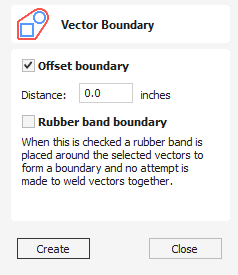
The Vector Boundary form allows you to create boundaries around selected vectors.
Watch this video to see this in action:
 Offset Boundary
Offset Boundary
When this is checked ✓ the created boundary is offset outwards by the distance specified.
 Rubber Band Boundary
Rubber Band Boundary
When this is checked ✓ the created boundary is the result of stretching a rubber band around the currently selected vectors.
The images below demonstrate the difference between the two types of boundary that the form creates. The picture on the left illustrates the standard offset output and the one on the right shows the result when Rubber band boundary option is checked ✓.
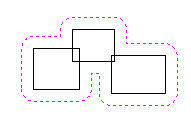
Offset Boundary only
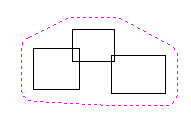
Offset Boundary and Rubber Band together